How to Embed A Service-Hosted Video Into A Website
Step 1: Find a Video
Find a video on a web service of your choice. In this example, we will use YouTube.
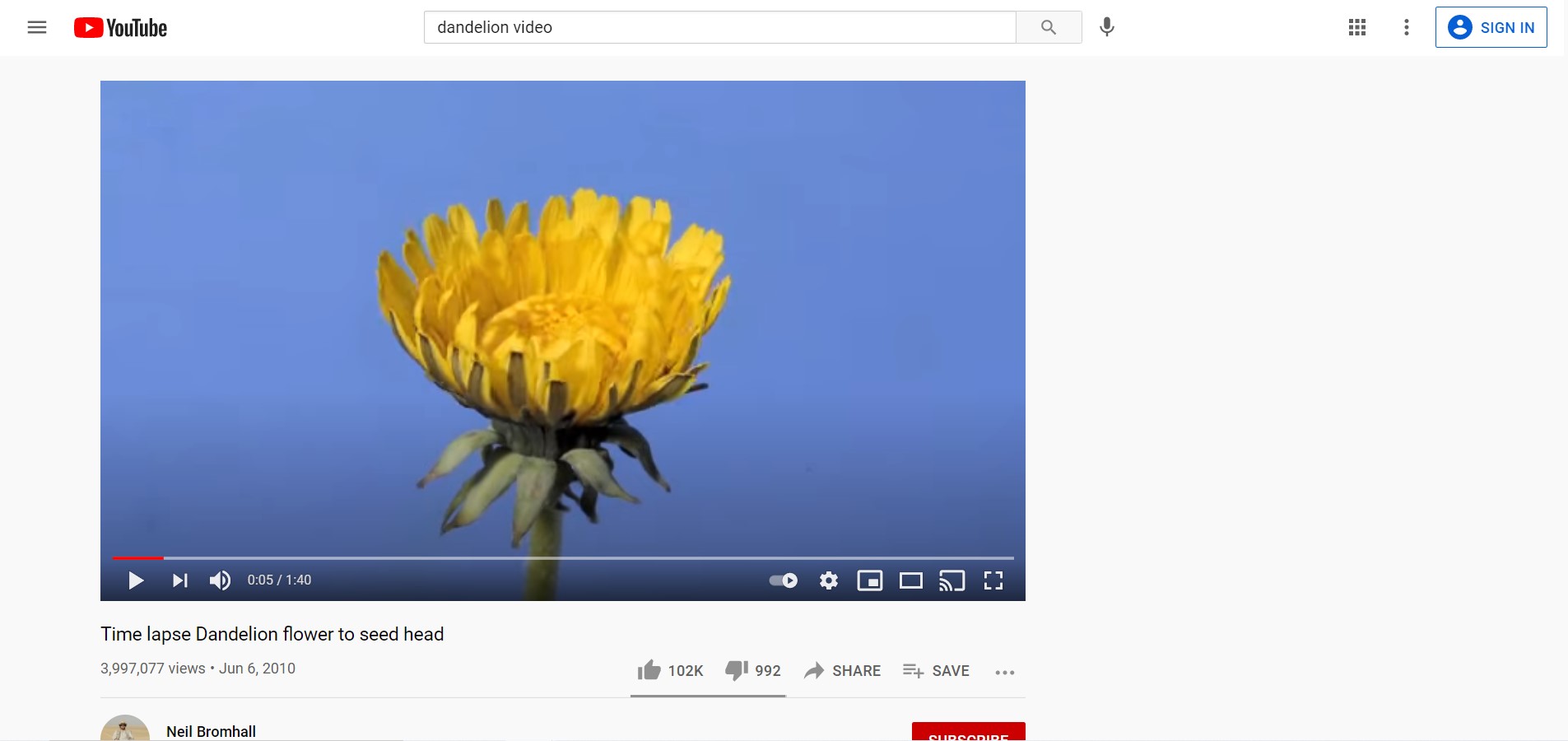
Step 2: Go to Share
This will most lkely be found visible beneath the video or off to the side with other video settings depending on the web service used.
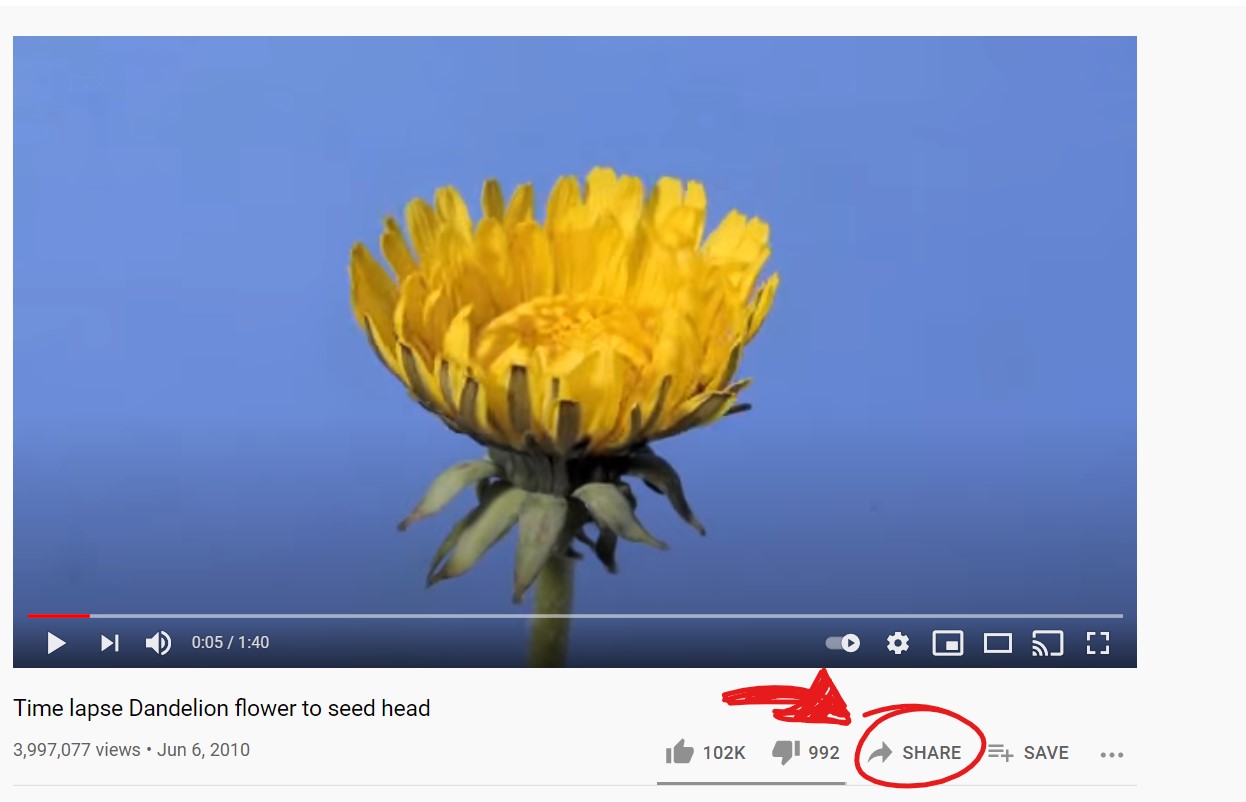
Step 3: Hit the Embed button
Or navigate the sharing settings until you find an embed citation.
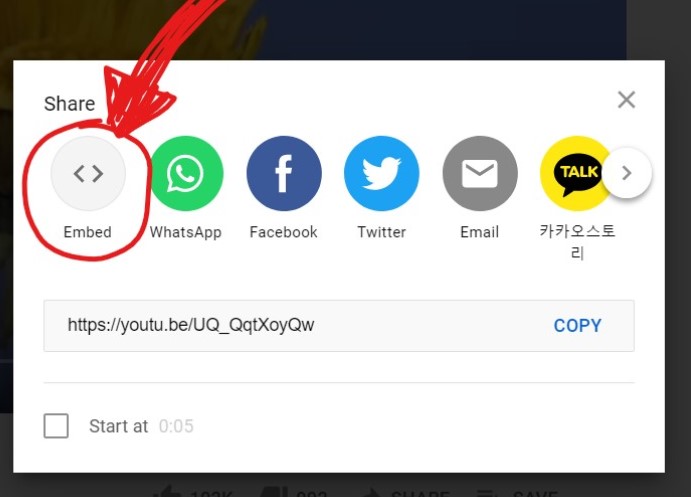
Step 4: Copy the Embed Citation
There will usually be a button to automaticallly copy but you can always use the Ctrl+C shortcut as well. Here, in the bottom-left corner you can see a confirmation that clicking the "COPY" button works.
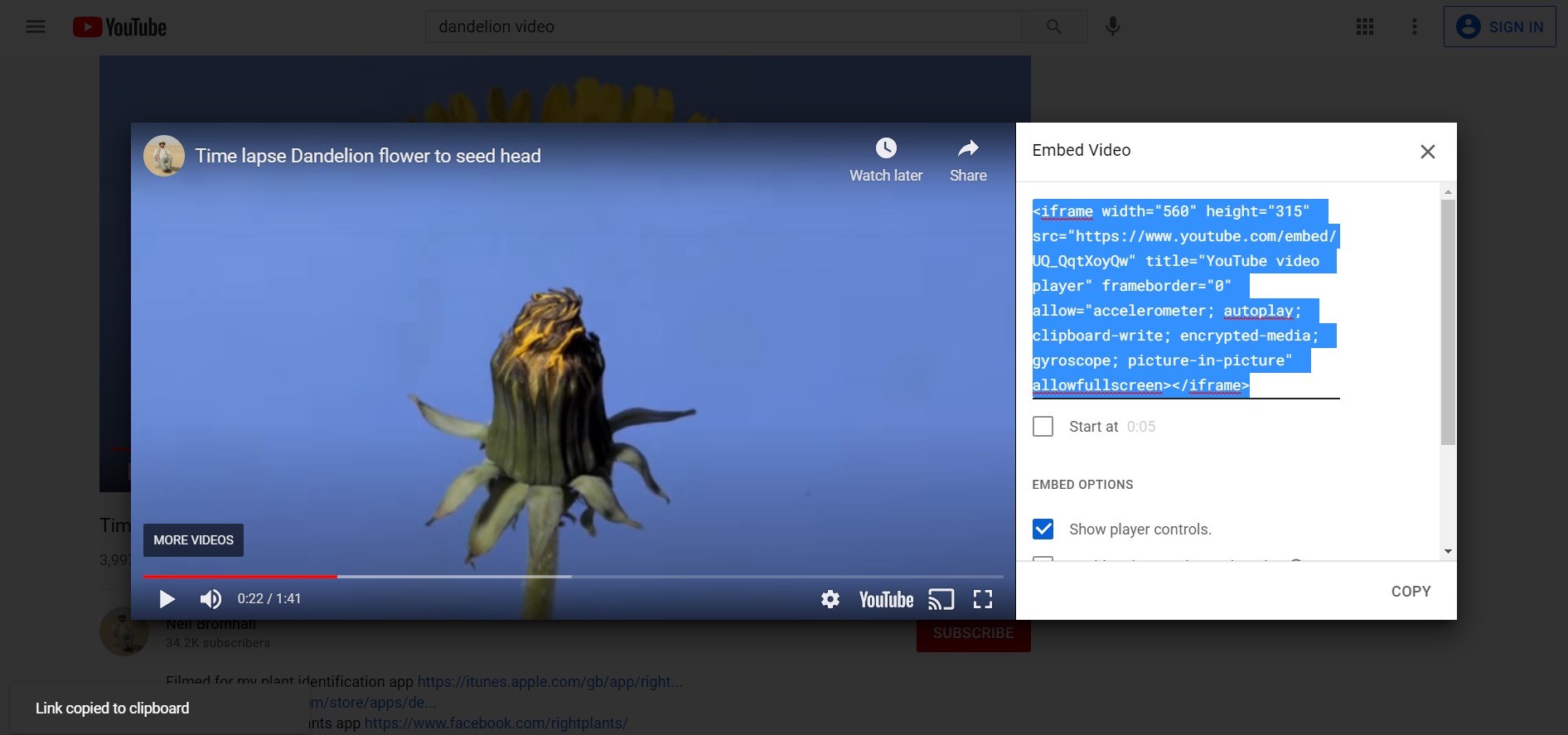
Step 5: Paste Directly Into Your HTML
You can use the Ctrl+V shortcut to insert it into your desired place on the webpage.
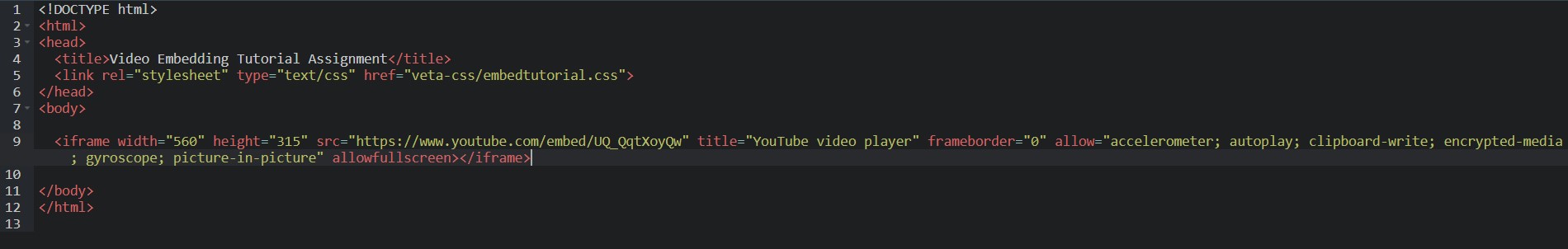
You are done!
You can view your newly embedded video in your webpage